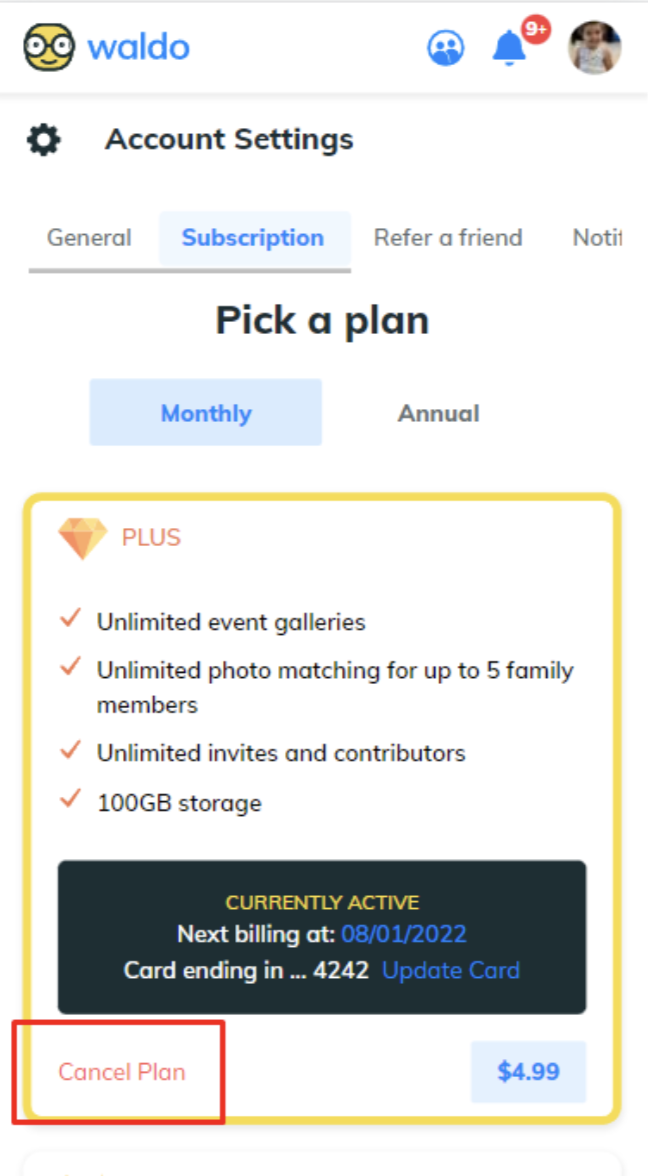Cancel my Trial/Paid Waldo Plus or Premium subscription
How do I cancel my trial/paid Waldo Plus or Premium subscription?
To Cancel / Downgrade Via our iOS App
1. Click on the 3 dots shown in the upper right corner of the screen and then click on You're on Waldo Plus.*.
2 Scroll to Waldo Plus and click on Downgrade to Basic (Free) to downgrade to a free account. Please see below for what is included with our Free plan.
* Please Note: If you have purchased your subscription via Apple Pay, there will be additional steps that need to be taken, which will be given to you once you have logged in. *
Once you select the Free plan your Shutterbug subscription will still be active through the rest of the billing period.
Once you select the Free plan your Shutterbug subscription will still be active through the rest of the billing period.
To Cancel / Downgrade Via a Web Browser
Click this link and be sure to sign in using the phone number associated with your Waldo Shutterbug account. If you are having trouble with the above link please follow these instructions:
-
Visit waldophotos.com and click Login in the top right corner.
-
Login using the phone number associated with your account.
-
Click on Account Settings in the top right corner.
-
Click on Subscriptions*, and then click on Free to downgrade to a free account. Please see below for what is included with our Free plan.
* Please Note: If you have purchased your subscription via Apple Pay, there will be additional steps that need to be taken, which will be given to you once you have logged in. *
Once you select the Free plan your Shutterbug subscription will still be active through the rest of the billing period.
Once you select the Free plan your Shutterbug subscription will still be active through the rest of the billing period.
Waldo Free Plan Features
-
Unlimited albums
-
Unlimited invites & contributors
-
Accessible on iOS, Android, and web
-
10GB storage